Using Pdfcrowd API with Postman for Document Conversion
Postman, a versatile platform for API management, serves as an excellent tool for interacting with the Pdfcrowd Conversion API. This guide provides a comprehensive tutorial on how to use Postman to convert between PDF, HTML, and various image formats using the Pdfcrowd API. Whether you're a developer familiar with Postman or someone exploring API functionalities for document conversion, this guide will walk you through the process step-by-step.
Setting Up the Pdfcrowd API in Postman
Configure API Endpoint and Credentials:
To start, configure the common settings for all types of conversions:
- API Endpoint - Use the HTTP POST method. Set the API endpoint to:
https://api.pdfcrowd.com/convert/latest/

- API Credentials - Authentication is managed via Basic Auth. You can utilize the demo credentials provided or your personal API credentials. For demo purposes:
- Username: demo
- API Key: ce544b6ea52a5621fb9d55f8b542d14d
For personal credentials, input your Pdfcrowd username and API key in the Username and Password fields, respectively.
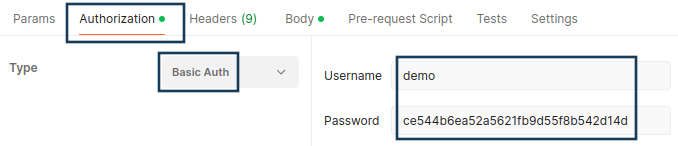
Converting HTML to PDF
Web Page to PDF Conversion:
To convert a web page to PDF:
- Navigate to the Body tab in Postman.
- Select the "form-data" option.
- Configure the conversion parameters as needed.
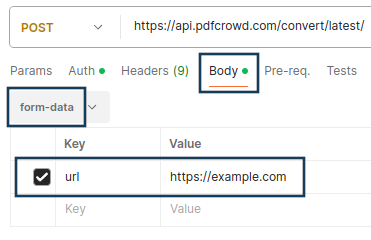
Local HTML File to PDF Conversion:
To convert a local HTML file to PDF:
- Replace the
urlparameter with thefileparameter. - Adjust the Key type to File.
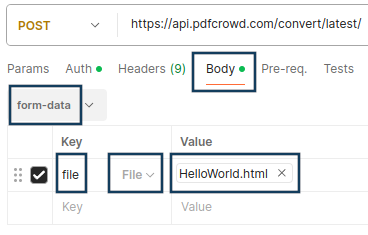
Converting HTML to Image
Setting Up Conversion:
Converting a web page or a local HTML file to an image follows a similar process as PDF conversion:
- Include the
output_formatparameter. - Specify the desired image format (e.g., PNG, JPEG).
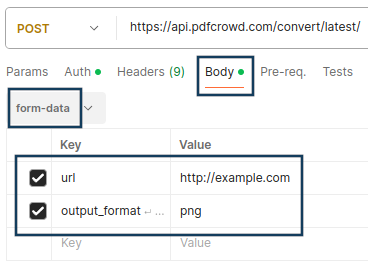
Additional Resources and Documentation
For detailed information on available parameters and more comprehensive guidance, refer to the resources below. They provide exhaustive details on the API's capabilities and how to harness them effectively using Postman:
Conclusion
Using Postman with the Pdfcrowd API simplifies the process of document conversion, making it accessible and manageable. This setup not only reduces the complexity associated with direct API calls but also enhances testing and development workflows. By following this guide, you can effectively integrate document conversion into your applications, ensuring high-quality outputs with minimal effort.
Updated: April 21, 2024